Naming convention
By default interfaces are named using a pre-defined naming conventions. This is handled by udevd.
- Firmware
- en: ethernet interface
- wl: wlan interface
- ww: wwan interface
- Type, location or topology
- o: onboard card
- s: hotplug slot
- p: pci card
- ID/Index/Port
For example:
- eno16777737
- Ethernet interface
- Onboard card
- 16777737 is an unique ID
Ip
The ip command allows you to deal with networking interfaces. It should be available on most Linux distributions. Alternatively it can be installed via the iproute package.
Commands
- Show physical state of interfaces
$ ip link show- Show configuration of interfaces
$ ip addr show
# NetworkManagerNetworkManager
NetworkManager is daemon used to provide networking services to a Linux based machine.
References:
Concepts
NetworkManager uses a few key concepts. These are explained below.
Devices
A device is a representation of a network interface. In order to use a device to connect to the network, you will need a connection.
Connections
NetworkManager stores all network configuration as “connections”, which are collections of data (Layer2 details, IP addressing, etc.) that describe how to create or connect to a network. A connection is “active” when a device uses that connection’s configuration to create or connect to a network. There may be multiple connections that apply to a device, but only one of them can be active on that device at any given time. The additional connections can be used to allow quick switching between different networks and configurations.
Consider a machine which is usually connected to a DHCP-enabled network, but sometimes connected to a testing network which uses static IP addressing. Instead of manually reconfiguring eth0 each time the network is changed, the settings can be saved as two connections which both apply to eth0, one for DHCP (called default) and one with the static addressing details (called testing). When connected to the DHCP-enabled network the user would run nmcli con up default , and when connected to the static network the user would run nmcli con up testing.
Commands
* Show status all devices
```bash
$ nmcli device status- Show configuration of a specific device
$ nmcli -p device show enp193s0f0np0- List all connections
$ nmcli connection show- Modify an existing connection
$ nmcli connection modify my-connection ipv4.addresses 192.168.0.10/24 ipv4.method manual- Bring a connection up
$ nmcli connection up my-connection- Specify
example.netas search domain
nmcli connection modify my_wifi_name ipv4.dns-search example.net
nmcli connection up my_wifi_nameBridge
A networking bridge is a way to connect multiple interfaces together and treat them as a single logical unit.
Commands
- List all interfaces connected to a bridge
# Take note of the 'master' keyword.
# This indicates the bridge that the listed interface belongs to.
$ bridge link show
13: virbr0-nic state DOWN : <BROADCAST,MULTICAST> mtu 1500 master virbr0 state disabled priority 32 cost 100
14: vnet0 state UNKNOWN : <BROADCAST,MULTICAST,UP,LOWER_UP> mtu 1400 master br0.4091 state forwarding priority 32 cost 100
15: vnet1 state UNKNOWN : <BROADCAST,MULTICAST,UP,LOWER_UP> mtu 1400 master br0.4090 state forwarding priority 32 cost 100
271: enp98s0f0.4089 state UP @enp98s0f0: <BROADCAST,MULTICAST,UP,LOWER_UP> mtu 1400 master br0.4089 state forwarding priority 32 cost 4
271: enp98s0f0.4089 state UP @enp98s0f0: <BROADCAST,MULTICAST,UP,LOWER_UP> mtu 1400 master br0.4089
273: enp98s0f0.4090 state UP @enp98s0f0: <BROADCAST,MULTICAST,UP,LOWER_UP> mtu 1400 master br0.4090 state forwarding priority 32 cost 4
273: enp98s0f0.4090 state UP @enp98s0f0: <BROADCAST,MULTICAST,UP,LOWER_UP> mtu 1400 master br0.4090
274: enp98s0f0.4091 state UP @enp98s0f0: <BROADCAST,MULTICAST,UP,LOWER_UP> mtu 1400 master br0.4091 state forwarding priority 32 cost 4
274: enp98s0f0.4091 state UP @enp98s0f0: <BROADCAST,MULTICAST,UP,LOWER_UP> mtu 1400 master br0.4091
334: vnet3 state UNKNOWN : <BROADCAST,MULTICAST,UP,LOWER_UP> mtu 1400 master br0.4090 state forwarding priority 32 cost 100
366: vnet4 state UNKNOWN : <BROADCAST,MULTICAST,UP,LOWER_UP> mtu 1400 master br0.4090 state forwarding priority 32 cost 100
412: vnet2 state UNKNOWN : <BROADCAST,MULTICAST,UP,LOWER_UP> mtu 1400 master br0.4090 state forwarding priority 32 cost 100
414: vnet5 state UNKNOWN : <BROADCAST,MULTICAST,UP,LOWER_UP> mtu 1400 master br0.4090 state forwarding priority 32 cost 100 Putting it together
Let’s assume we are going to make the example in the schematic. A single bridge that has an IP configured. On this bridge there is a single VLAN interfaces attached.
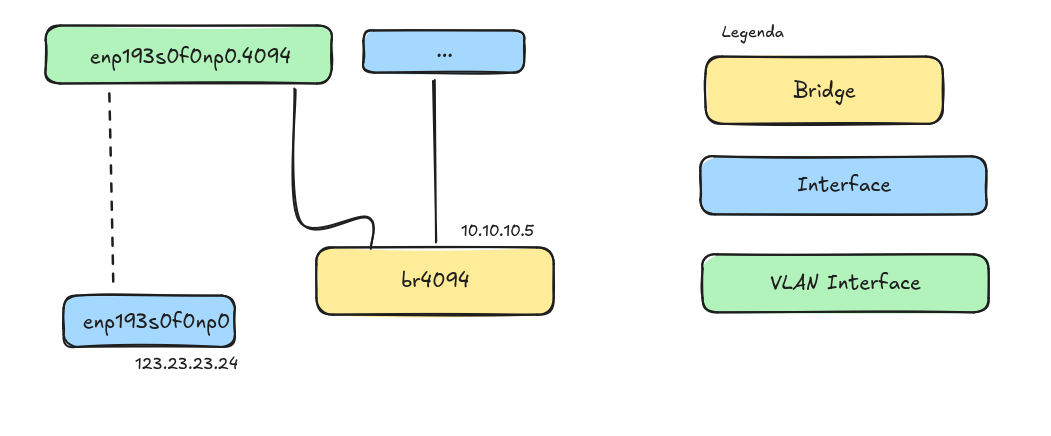
- Create the bridge
$ nmcli conn add type bridge con-name br4094 ifname br4094 ipv4.addresses 10.10.10.5/24 ipv4.method manual- Create a VLAN interface
$ nmcli conn add type vlan con-name br4094-vlan dev enp193s0f0np0 id 4094 master br4094- List the devices
$ nmcli device status
DEVICE TYPE STATE CONNECTION
enp193s0f0np0 ethernet connected enp193s0f0np0
br4094 bridge connected br4094
enp193s0f0.4094 vlan connected br4094-vlan - List the connections
$ nmcli connection show
NAME UUID TYPE DEVICE
enp193s0f0np0 fd51bbab-53ea-43ac-b2cf-34dfde102961 ethernet enp193s0f0np0
br4094 84bdd541-ce7d-4b9b-8a7f-744cd957d127 bridge br4094
br4094-vlan 9b083fb1-7f64-4707-a96c-edd071d864e6 vlan enp193s0f0.4094 - List the bridges
# You can see that the device `enp193s0f0.4091` is linked to `enp193s0f0np0`
# You can also see that this interface is a slave in the bridge `br4091`
$ bridge link show
9: enp193s0f0.4091@enp193s0f0np0: <BROADCAST,MULTICAST,UP,LOWER_UP> mtu 1500 master br4091 state forwarding priority 32 cost 100